Recently the ICAI announced that CA Final Students may complete MCS Course and Advanced IT Course through Virtual Mode but there is no FAQs on ICAI website as to how to register for the same. So here is the process to register for the course:
1. Go to https://forms.gle/4AC6xfVeJJdFU2CS8 and fill the required information in form.
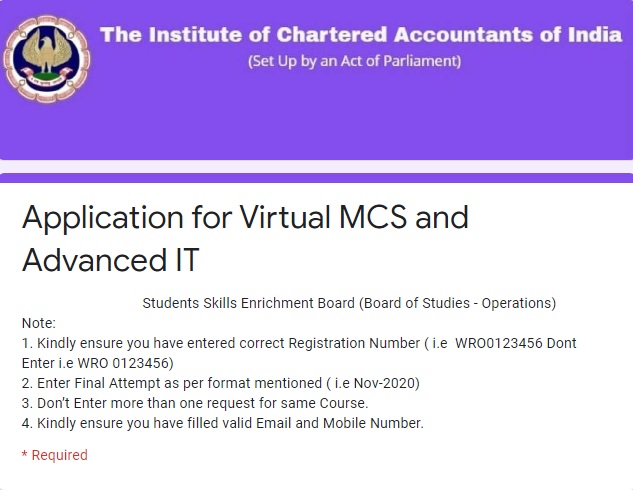
Note: Once the information is being filled by you, verification of the data from the backend and creation of user credentials may take minimum 5 days. Hence, you are advised to be patient for receiving credentials through mails.
2. Wait for confirmation email from ICAI. Once received the confirmation, follow the further steps.
3. Go to https://virtualmcs.icai.org/
4. Click on “Sign up to join the course”
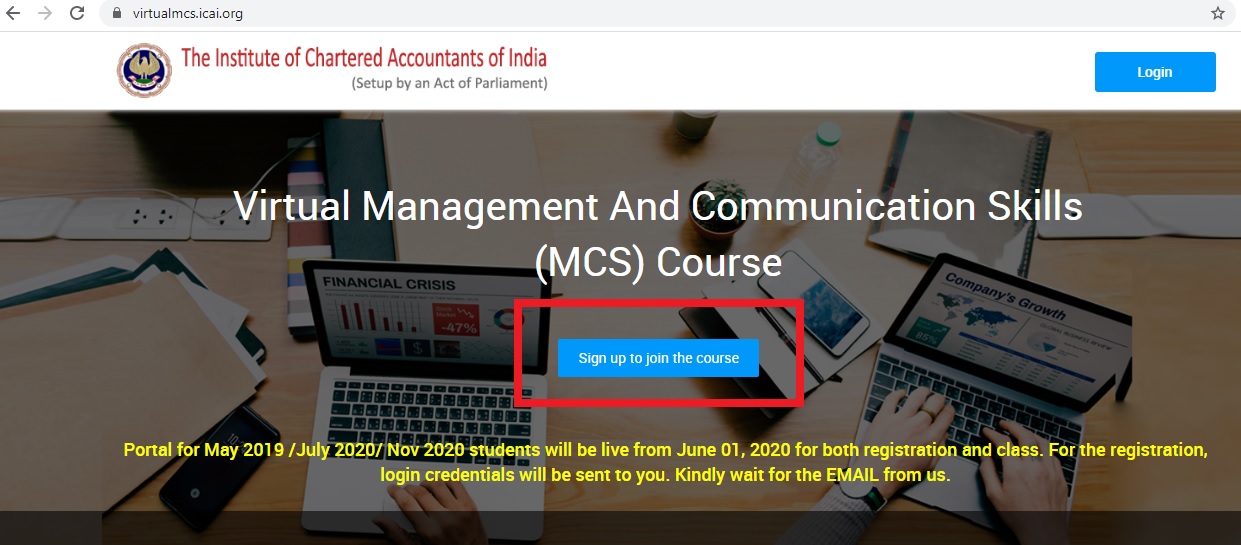
5. Enter Name, Mobile Number and Email Address
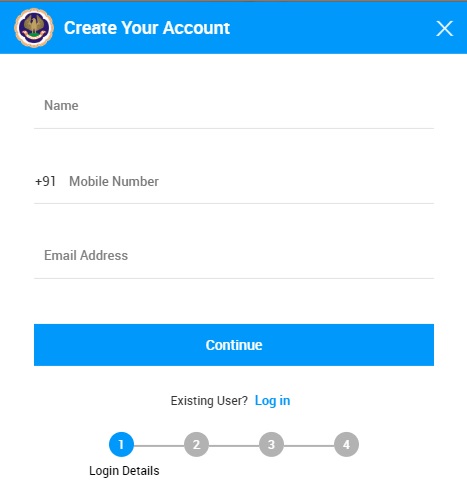
6. Enter OTP
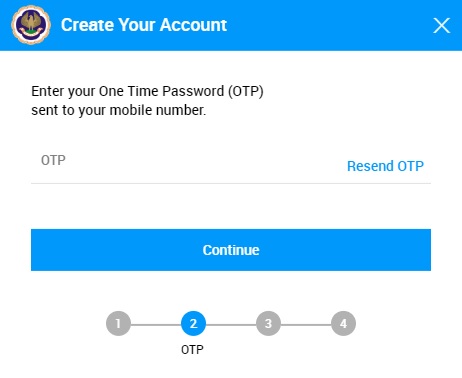
7. Create Password
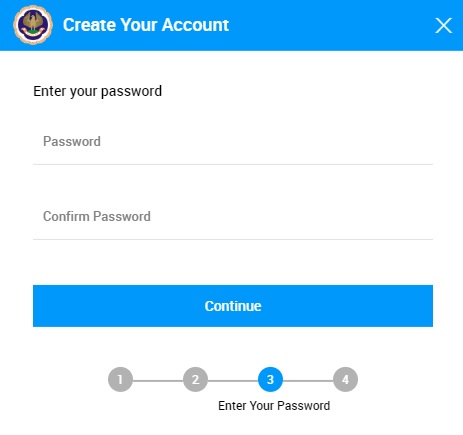
8. Enter Date of Birth, Father Name, PAN, upload Photograph, upload Copy of PAN, enter Articleship Registration Date, Check the Disclaimer and click on “Create Account”.
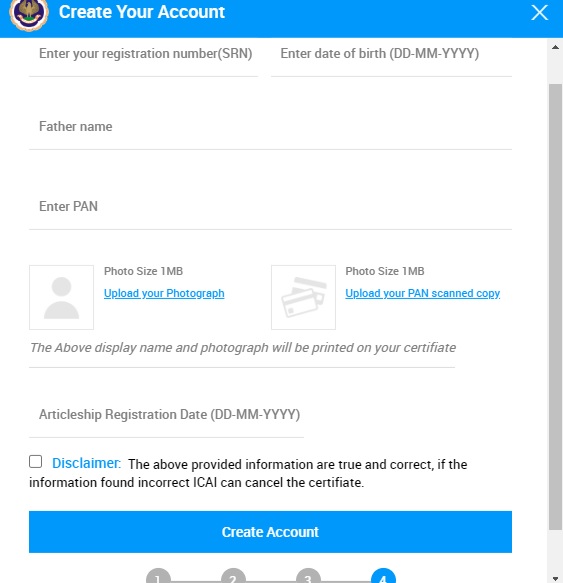
8. Go to https://virtualmcs.icai.org and Click on “Login”
9. you have selected will display on dashboard
10. Click on “My Account” and select “My Profile”
11. Update password and other required information (if not updated)
12. Click on “Course Dashboard” and select the course.
13. Click on “Pay Now” and proceed further.
(Also read: Subject wise MCQs with Answers for CA Students)
(Also read: How to Register for CA Course)
(Also read: How to order Study Material at your doorsteps by Centralized Distribution System (CDS) of ICAI)
(Also read: ICAI postpones Re-opening of Correction Window)
(Also read: ICAI provides option for advance payment of Membership Fee for 10 years)
(Also read: ICAI launches new website to deal Disciplinary Mechanism of CAs)

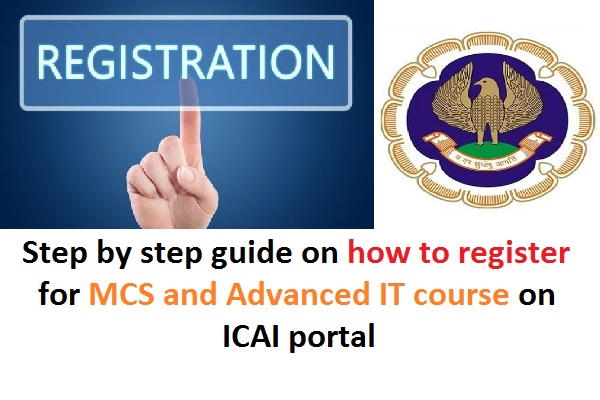
Is this available for old registered students having attempt in July 2020